An Alfred extension to make Skype phone call to the phone number selected by Alfred’s Address Book feature. If the Skype hasn’t been opened yet, this extension will open it and ensure it is online before starting the phone call. When making a phone call, this extension won’t change your Skype online status, and no annoying confirmation dialog box will be popped up.
The alternative url scheme skype:{query}?call approach is not able make a phone call when Skype hasn’t been opened in some system environment, such as Mac OS X 10.8 Developer Preview 3, and the alternative approach will cause the annoying confirmation dialog to be popped up every time when you try to make a phone call.
This extension is compatible with David Ferguson’s Extension Updater for Alfred, and it has been tested on Skype 5.7.0.1037 and Alfred 1.2 (220).
For details and how to download and install, please visit my project page on github: http://guiguan.github.com/Uni-Call/
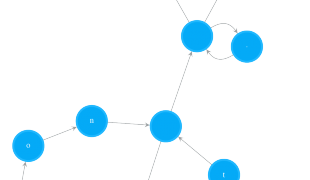
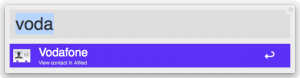
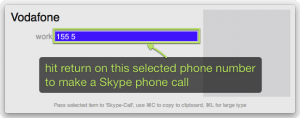
Hi, I downloaded the extension and I have to say it is by far the best one (for this purpose) I found online.
But there is still a problem because one can’t do a Skype-to-Skype call if the
username is a two-words name, like for example: “John Doe”.
That is because the script accesses only Alfred’s “Phone” function. Yet, if I wanna save a username like “John Doe” in my Addressbook, the OSX-Contacts-App. will not accept the to words within the Phone-field and will automatically join the two words, so that it will be saved as”JohnDoe”. Therefore when “Skype-call” under Alfred wants to access the “Phone-number” “JohnDoe”, Skype will consequently not find it….
Wouldn’t be possible to rearrange the code such that “Skype-call” not only makes use of the content in: “Alfred/General/Phone:”, but also “Alfred/Messaging/Skype:”?
Thanks
Filipe
Hey Filipe,
Thanks for your suggestion. I will look into it in this weekend.
Regards,
Guan
Hey Filipe,
You can put the Skype username other than the actual name of a contact in the OSX-Contacts-App’s Skype IM field. The Skype username doesn’t contain any space, so it will allow you to make the Skype-to-Skype phone call to that person. To find out their Skype usernames, you can right click on a contact in Skype, then choose “Show Profile”.
Hope this solved your problem.
Regards,
Guan
Great extension! I often call numbers I find online via Skype. Would be awesome if I could copy the number and call it via a keyboard shortcut or have it default to the clipboard if no parameters.
Thanks
You can always setup the shortcut u want in Alfred’s preferences.
It would be great to add support to use other phone apps like Telephone: http://www.tlphn.com.
Thanks for your suggestion. I didn’t find an API to use for Telephone though.