Those ppl met errors in 1.0 or upgrade from 1.0, to save your time, please download config.php directly, and replace the previous one.
Fullscreen 1.1 for WP Super Edit is a plugin for WP Super Edit. By using it, you can enlarge your TinyMCE editor to fit the full screen of the browser, and toggle between those two views.
Installation:
- install WP Super Edit (prerequisite)
- download Fullscreen 1.1 for WP Super Edit, unzip it, and upload the whole “fullcreen” directory to “wp-content/plugins/superedit/tinymce_plugins” directory of your Web site.
- Go to the WordPress administration panel, under the “Plugins”, there is a “WP Super Edit”, click it! Then click “Configure Editor Plugins”. Finally, check “Full Screen”, and click “Update Options”.
- In “Arrange Editor Buttons”, decide which place to put the “Full Screen” button. (By default, it is disabled, you should enable by yourself)
- remember to use “Ctrl+F5” to clean the cache before using it the first time. Enjoy!
Requirements:
Fullscreen 1.1 for WP Super Edit requires WP Super Edit, WordPress 2.1 or higher. Please use the most secure version of WordPress available!
License:
The Fullcreen 1.1 for WP Super Edit is released under the Creative Commons License.
Download:
Now, I put this plugin in WordPress SVN repository. You can also visit it in WordPress Plugins directory.
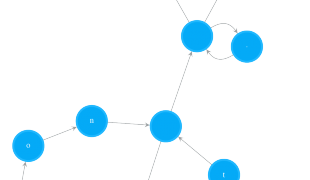


怎么高级? 怎么使, 哈哈~~~ 恭喜下, 不管结果怎么样, 过程最重要的
I love WP Super Edit so much. Thx, Jesse Planck.
So I added this, which is my first try to WordPress plugin. Hope u guys like it~
That is so cool! Your the first person to add an extra TinyMCE plugin to WP Super Edit.
I wasn't sure how I was going to handle that in the future… Make them extra downloads, or bundle them with the whole package.
For now I will probably test your addition, and keep the links going here. I wouldn't be able to add it to the full package for a little while since the Weblog Tools Plugin Competition is ending next week.
That's ok, Jess Planck. I hv already write another one, MsE (Monsters Editor), as a plugin for WP Super Edit. Think it's a great one, and planning to post it this weekend.
hi
I’ve followed your instructions, but when I go to the plugins admin page (not otherwise) I’m getting the following error message:
Warning: Error parsing /home/httpd/vhosts/nexistepas.com/httpdocs/wordpress/wp-content/plugins/superedit/tinymce_plugins/fullscreen/config.php on line 13 in /home/httpd/vhosts/nexistepas.com/httpdocs/wordpress/wp-content/plugins/superedit/superedit.php on line 142
The admin page does load, beneath the error message, but the full screen button does not appear amongst the disabled buttons.
I’ve tried commenting out the offending line – the parse error is returned on a later line number (20) and the fullscreen button *does* appear in the list, but when it’s activated and the button dragged into the toolbar, the button does not appear in the editor.
I’ve removed the plugin from my system for the time being, but I’d like to get it to work. Any ideas?
Hi, pilgrim. Sorry to hear that~ But does WP Super Editor work well without my plugin?
I love it…
Very wonderful…
Thanks..
[…] <a href="http://worldarchivetr.com/wp/100-wordpress-eklentisi/" rel="nofollow"> Açıklamalı 232 WordPress eklentisi (Agu. 15, 2007 !!) (WordPress plugin list),</a>[…]
Any chance of the Fullscreen for WP Super Edit getting updated for the new version of WordPress? I know some people in the forums would like that.
Either way, thanks for all the hard work!