Uni Call is an open source project and an Alfred workflow providing the fastest way to make whatever audio, video phone call or send whatever text message on your Mac OS X (ambitious ). It views your Apple Contacts (we love Apple address book and iCloud ) as the central place for all your contact information, and makes use of those information to help you initiate your phone calls or text messages as quickly as possible.
Please visit Uni Call’s official project site (http://unicall.guiguan.net) for more details.
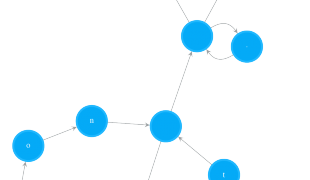
Hengfeng Li liked this on Facebook.
Thanks for including the Fritz!Box dialer.
Peter
Cheers. Does it work fine for you?
Hi. Looks like a great workflow. Is there any plan to expand to a VOIP softphone like Bria / Pennytel? If it worked with any VOIP softphone I would probably change to that.
Hey. Bria looks good. I can definitely add a support for it, and I will. However, there might be a delay for me to work on this open source project at the moment, because of my current study commitment in uni. But please stay tuned!
Hi, What a wonderfull workflow for Alfred. Is it possible to add X-Lite softphone to this workflow?
Sorry, ljsman24. I don’t have time to add it right now, but I will when I get time. Please stay tuned!
You said to contact you for any new implementation in the Alfred forum, however I couldn’t find your contact info any ware, so here I am contacting you… There is a program that you are not supporting as far as I know and I’ve been using it a it’s pretty good; the name is “Dialogue” for mac and is available in the appstore… It would be great to include it in your all ready great list of supported programs.
Thank you.
Date: Thu, 8 Aug 2013 21:05:28 +1000
To: support@zebraa.nl
Mime-Version: 1.0 (Mac OS X Mail 6.5 \(1508\))
Hi,
I am the author of Uni Call (http://guiguan.github.io/Uni-Call/), an =
Alfred workflow to integrate those phone call apps with Alfred. Several =
of my users asked me to support your Dialogue as well. Because, =
apparently, they liked your app as well as mine However, I couldn’t =
find any documentation about the API. Could you please give me some =
suggestion of how to call the function of your app externally? Does your =
app support a URL scheme?
PS: I bought a copy of your app too. I think your interface is better =
than Phone Amego
Cheers,
Guan=
Hope I get a reply from the author soon
Got a fast response from Dialogue author:
Thanks for your compliments. Our goal was to create an app that’s simple =
to use. We don’t support URL schemes yet, but because much of our users =
requested to let other apps collaborate with Dialogue, we will in the =
near future. I will get back to you before we send Apple the update, so =
you can implement it in your code.
Thanks,
Jelle
Guan, it looks like Uni Call & Dialoge will work in the near future… Great.!!!
Thank you…
I have added the Dialogue support. Please check it out.
Hi Guan,
Could you add support for RingCentral?
Does it have a trial license for me to use?
The “Office” plan does not have a trial membership, but the “Professional” plan does (http://www.ringcentral.com/plansandpricing-aff.html).
The RingCentral softphone is available on the “Professional” plan (http://www.ringcentral.com/pro/features/real-time-control/overview.html).
I know many people use RingCentral, so this would be a GREAT addition! Thank you!
Okay, I ll give it a try this weekend.
Amazing. Thank you!
Hi! Any luck with this?
The missing universal phone call workflow is indeed MISSING…
In other words: The download is broken
Hmm, the Download Manager couldn’t find the file anymore after I had upgraded it to a newer version Now it is fixed. Thanks for reporting the problem.
I just updated to the latest Unicall. I noticed a change in behavior with Skype. It used to be that if I typed Call xxx-xxx-xxxx and pressed enter Skype would just call (and a popup would come up with some message about Unicall that I usually ignored). The key thing here was that it just made the call for me. Now it pops up a dialoge box that I need to click to confirm that I want to make the call.
Is there a way I can change a setting and go back to the old way without having to confirm the call?
Microsoft has deprecated the old Skype API and only supports the basic URL scheme API at the moment. So the confirmation box will popup.
Any update on the Skype Pop-Up confirmation dialog box? Just curious.
Love the app!
Unfortunately, the Skype URI API still doesn’t have an option to prevent the confirmation dialog from being prompted up every time when outgoing calls happen, nor does the Mac OSX Skype client have such user level control option as its Windows counterpart has.
Hello can you please add native FaceTime audio support to Unicall. I seriously love this workflow and I will donate
Yes, no problem. I will add in the coming weekend.