Zend Debugger 5.2.5 and Zend Studio 5.5 are both newest products from Zend, the PHP company. Zend Debugger is a full-featured server side php debugger engine, an interactive tool that helps you debug PHP scripts. Zend Studio is a fantastic IDE for PHP programming(I am really happy with its code assistant). If they work together, we can use them to debug any PHP codes on a web server, and have a good studying and development enviroment of PHP.
The installation of Zend Studio 5.5 is very easy. Just follow its setup sequence. However, the installation and configuration for Zend Debugger 5.2.5 is demanding. Fortunately, we have a really good tutorial here. Following its steps start from "Find the extension directory" and you will have this image from call phpinfo() method which indicate the successful of installation.

If you can’t get Zend Debugger to work although you have followed instruction of that tutorial. Please try following solution:
- open your php.ini (you can find it by calling phpinfo() method and looking up the "Configuration File (php.ini) Path" entry
- scroll down to the last part of the file, and you will see "[Zend]" which defined the Zend Optimizer.
- comment those codes like this
[Zend] ;zend_extension_ts = "D:Program FilesxamppphpzendOptimizerlibZendExtensionManager.dll"
;zend_extension_manager.optimizer_ts = "D:Program FilesxamppphpzendOptimizerlibOptimizer"
;zend_optimizer.enable_loader = 0
;zend_optimizer.optimization_level=15
;zend_optimizer.license_path =
; Local Variables:
; tab-width: 4
; End: - save the php.ini and restart your server.
then it should work. The reason for doing this is that Zend Optimizer can’t work with Zend Debugger. It’s very funny, for both of them are Zend’s products.
At here, congratulations! Because I have been trying hard to get this step. Now, put dammy.php in the home directory of your website, and then looking for "zend_debugger.connector_port" at phpinfo() page, and record its value. Open Zend Studio, from tools>preferences choose "debug" tab, and check the "Debug Mode" to "Server", input the value recorded in "Client Debug Port", then press ok.
Now everything is ok, enjoy PHP.
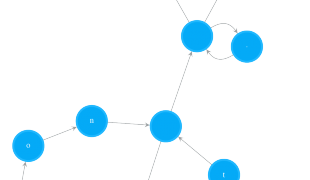
Zend Studio is pretty a slow IDE and sometimes it even hangs. I’m not sure how majority of Zenders are using it. I found a pretty comfortable IDE for PHP which is NuSphere PhpED ( http://www.nusphere.com ). It’s of high quality and outperforms Zend, especially on big projects like mine.
Thx, JVlad~ now, I use both IDE, and what I really want to have is the debug function,
Thank you friend for the informationThe article is very professionally written. I enjoy reading every day
I will immediately grasp your rss feed as I can not to find your email subscription link or newsletter service. Do you’ve any? Kindly let me recognize so that I may just subscribe. Thanks.